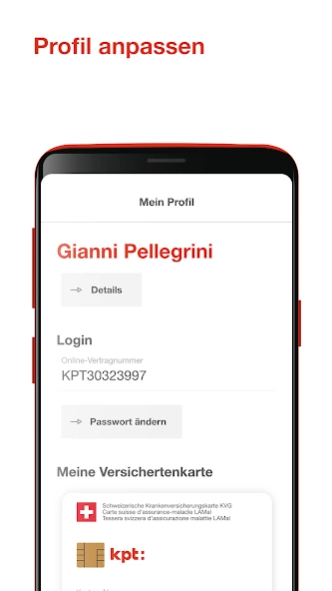KPT App 4.5.2
Continue to app
Free Version
Publisher Description
KPT App - Have fun discovering the new KPT app.
A plus in simplicity: The KPT app simplifies insurance administration. You can access your data securely at any time and from anywhere, send invoices via the app and communicate directly with your personal customer advisor.
With the KPT app
• Send your data to your doctor's office or pharmacy within seconds thanks to the virtual insurance card
• Photograph your invoices and submit them quickly and securely using the KPT app.
• Manage all important documents such as benefit statements or your insurance policy anytime, anywhere.
• Gain an overview of the current cost sharing, submitted medical bills and KPT bills.
• manage your master data.
• communicate directly with your personal customer advisor.
• Take out travel and vacation insurance quickly and easily - whether at home or directly at the airport.
• Easily request quotes from the app.
• report your accident to us.
• you always have the SOS number and other important emergency numbers within reach on the home page.
The security of your data has top priority. A multi-level encryption and identification process ensures that only you can access your insurance dossier.
About KPT App
KPT App is a free app for Android published in the Health & Nutrition list of apps, part of Home & Hobby.
The company that develops KPT App is KPT Krankenkasse AG. The latest version released by its developer is 4.5.2.
To install KPT App on your Android device, just click the green Continue To App button above to start the installation process. The app is listed on our website since 2024-04-16 and was downloaded 1 times. We have already checked if the download link is safe, however for your own protection we recommend that you scan the downloaded app with your antivirus. Your antivirus may detect the KPT App as malware as malware if the download link to ch.kpt.KPTnetApp is broken.
How to install KPT App on your Android device:
- Click on the Continue To App button on our website. This will redirect you to Google Play.
- Once the KPT App is shown in the Google Play listing of your Android device, you can start its download and installation. Tap on the Install button located below the search bar and to the right of the app icon.
- A pop-up window with the permissions required by KPT App will be shown. Click on Accept to continue the process.
- KPT App will be downloaded onto your device, displaying a progress. Once the download completes, the installation will start and you'll get a notification after the installation is finished.